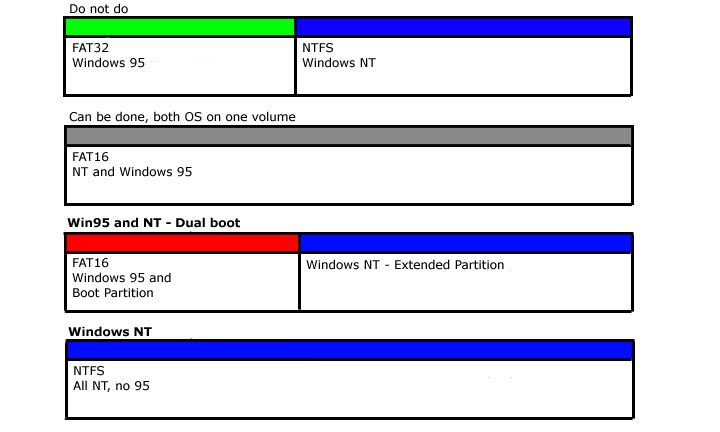
Commonly asked questions:
Windows NT and Fat32:
Here is the situation. Windows 95 OSR2 (aka, B version) has a new feature called FAT32. FAT32 replaces FAT16 so that large drives bigger than 2 GB (4 GB in NT) can be formatted as one partition. The only problem is that FAT32 cannot be read by anything else, not WinNT, MS-DOS, or Win95 prior to version B. So sometimes the situation comes about that you have a machine with a pre-installed Win95, you want to install NT on it also. It can't be done. What you would have to do is backup everything somehow, reformat the volume using MS-DOS (or WinNT setup) and copy everything back. Another way is to convert the file system to FAT16 using a 3rd party utility such as Partition Magic�. If the drive was bigger than 4 GB, you will have to make multiple partitions. This may be better because it is easier to have NT on one and 95 on the other. You also cannot have the active (boot) partition FAT32 because NT always copies it's OS loader to the active partition, and it is not compatible with FAT32, it fails altogether. A full explanation on these file systems is located here. Here are a few diagrams that may help you figure out what you want to do:
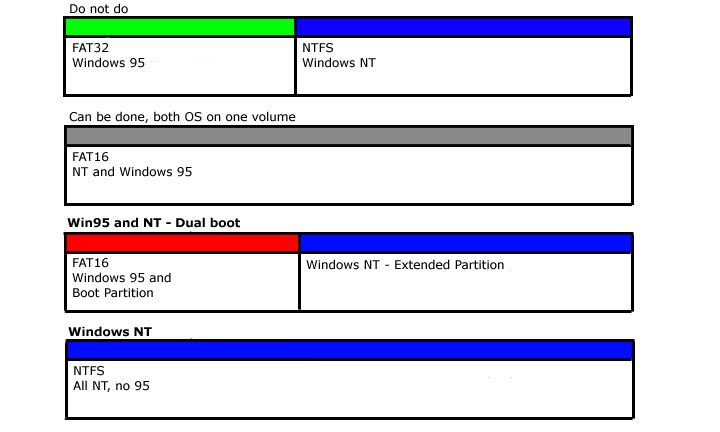
How to run batch jobs
Many people have asked me how to run a program or batch file on command. The easiest way is to use the command scheduler, which is a service built into NT. The simplest way to set a scheduled task is to use at.exe (included). Make sure that your scheduler service is running and is set to automatically run. That can be set in the services icon in the control panel. To find out at's syntax, type at /? and it will print what to do. There are two other options, one is to purchase the NT resource kit, which as WinNT, a powerful application that schedules tasks, or if you have Internet Explorer 4.0, you can add the new "tasks" folder option for 95 and NT. It is the most powerful way to schedule tasks, and it will be in NT 5.0 also.